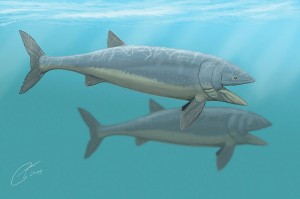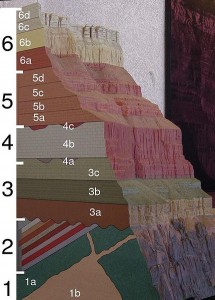If you are just finding this post, you may wish to review the previous posts on what GPS is and some of the most common features to consider when thinking of buying a handheld GPS.
When it comes to rating, Garmin handheld GPS units consistently rank highly among users, and they have a wide range of models and prices.
For the price, the Garmin eTrex Venture HC GPS Receiver is well recommended. This unit retails for around $100, so it is not the least expensive model, but comes with enough features to make spending a little bit more worth it.
The screen is 1.3 x 1.7 inches and is color. The unit weighs 5.5 ounces so it is not too taxing to carry, and runs on 2 AA batteries. The battery life is rated at 14 hours of use; not too bad. It is waterproof, and has a 24 MB built-in memory. It can store 500 waypoints, and 50 routes, plenty enough for the average user.
Reviewers report that this unit can hold its satellite signal even with tree and cloud coverage, an important feature for many hikers. And it easily connects to your computer for transferring data, including additional detailed maps. The additional map sets are not inexpensive, however, but I have found them to be very useful for trekking in the wild.
It does not have a digital compass, but will show the direction you need to travel to the next waypoint as an arrow on a compass dial only when you are moving.
If you are a bit more adventurous (and willing to spend more) the Garmin Oregon 200 may be for you. This model retails for $230-370, and has a lot more features to play with.
It has a large (1.5 x 2.5 inch) color, touch screen. Since the controls are on the touch screen, the buttons can be larger and easier to see than non-touch screen models. However, touch screens can take a bit to get used to.
It is waterproof, and heavier than the Venture model, weighing in at 6.8 ounces. The Oregon battery life runs 16 hours on 2 AAs. Like the Venture, the Oregon has 24 MB of built-in memory, but unlike it, the Oregon accepts microSD cards, increasing your memory capacity many times. Also unlike the Venture, the Oregon’s built in map has topography detail.
One reviewer mentioned the weight of the Oregon as being noticeable, but the case is built ruggedly and seems substantial.
Looking for a few more features? The Oregon 400 series features units that are set up for specific outdoor activities like the 400c that focuses on coastal waterways, the 400i that focuses on inland waterways, and the 400t that is for hiking and biking. You pay more for this series as they include more maps pre-installed. Near as I can tell the maps are comparable with the 1:100,000 scale topographic series, and so they may not be detailed enough for the very serious hiker. I think I would save the money and use the price difference to purchase better quality 1:24,000 scale maps, for example, but if you don’t need that much map detail, the 400 series might be the way to go.
The Garmin Oregon 450 series is the next step up in memory and features. There is an Oregon 300 series, but for the same price range they have the 450 series, with more memory and a tilt compensating compass. The 550 series includes a digital camera with the unit so you can take georeferenced pictures.
At this time, the “sweet spot” for features and price for the average or even advanced user seems to balance around the Oregon 200 or 450. The eTrex is also recommended for those on more of a budget. These handheld GPS units balance the considerations of cost verses features well and offer two different price points for you to consider.
Related posts:
Handheld GPS basics
Basic features in a handheld GPS
Geocaching
Latitude and Longitude
Latitude and Longitude 2
UTM